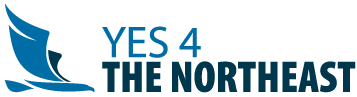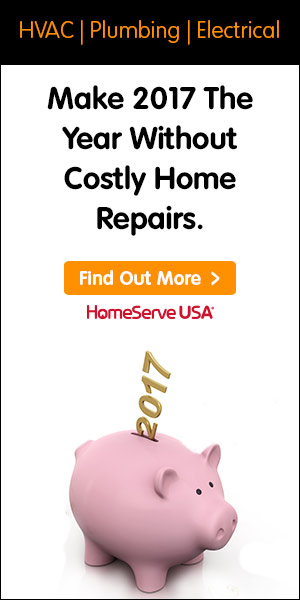Planning a birthday party is always exciting, and one of the first steps to set the tone is creating invitations. Gone are the days of paper cards; digital birthday invitations are now a popular, eco-friendly, and efficient choice. With the help of a digital birthday invitation card maker, you can design an eye-catching invitation that captures the mood of your celebration and gets everyone excited.
If you’re new to designing digital invitations, don’t worry! Here’s a step-by-step guide to help you create stunning invitations that will leave your guests impressed.
Step 1: Choose the Right Tool
The first step in designing your digital invitation is selecting a user-friendly card maker. Look for platforms that offer a variety of templates, customizable options, and easy sharing capabilities. Many online tools and apps provide drag-and-drop functionality, making it easy for anyone to create beautiful designs, even with no prior experience.
Some popular choices include Canva, Adobe Express, and Evite. These tools typically include ready-made templates for birthdays, saving you time while providing creative ideas.
Step 2: Select a Template or Start from Scratch
Once you’ve chosen your tool, decide whether to use a pre-designed template or create your own. Templates are great for those who prefer a quick start and offer layouts suited for every theme, whether it’s a fun children’s party or a sophisticated adult celebration.
If you prefer a personalized touch, start with a blank canvas. This option allows you to incorporate your own design ideas, from colors and fonts to custom backgrounds.
Step 3: Decide on Your Theme and Colors
Your invitation should reflect the overall vibe of the party. Are you hosting a tropical luau, a retro 80s bash, or a whimsical tea party? Match the design elements of the invitation to the theme of the event.
Choose a color palette that resonates with your celebration. Bright and bold colors work well for a lively kids’ party, while muted tones and elegant designs are perfect for adult soirées. Make sure the colors are easy on the eyes and complement the text to ensure readability.
Step 4: Add Essential Details
No matter how beautiful the design, an invitation must clearly communicate all the important information about the event. Be sure to include:
- Who: Name of the birthday honoree.
- What: Occasion (e.g., “Sophia’s 30th Birthday”).
- When: Date and time of the party.
- Where: Address or location details.
- RSVP: A way for guests to confirm attendance, whether via email, text, or a link.
Double-check the information for accuracy to avoid confusion.
Step 5: Enhance with Photos and Graphics
Adding visuals can take your invitation to the next level. Consider including a fun photo of the birthday person or using graphics that fit the party theme. Most digital card makers offer an array of stickers, icons, and illustrations to enhance your design.
You can also upload your own images or patterns for a more personal touch. Just be sure not to overcrowd the design, as too many elements can make the invitation look cluttered.
Step 6: Customize Fonts and Text
Text plays a significant role in how your invitation feels. Experiment with different fonts to set the right tone. Script fonts often evoke elegance, while bold sans-serif options create a modern and playful vibe.
Keep font sizes legible and use contrasting colors to make the text stand out. Avoid using more than three different fonts to maintain a cohesive look.
Step 7: Preview and Test
Before sending your invitation, take a moment to review your work. Many tools allow you to preview the design as it will appear to recipients. Check for typos, ensure the layout is balanced, and verify that all the details are accurate.
If possible, share a draft with a friend or family member to get their feedback. They might catch something you missed.
Step 8: Share Your Creation
Once you’re satisfied with your design, it’s time to send out your invitations. Most digital platforms let you share the invitation via email, text, or social media. You can also download the file and share it manually.
For a more interactive experience, consider using an RSVP link or a QR code. These options make it easy for guests to respond quickly and for you to track their attendance.
Make It Memorable
Creating digital birthday invitations is not just about sending out party details—it’s about building excitement and giving guests a preview of the fun to come. With the help of a digital birthday invitation card maker, you can design an invitation that reflects your creativity and makes a lasting impression.
Whether your party is casual or extravagant, the right invitation sets the stage for an unforgettable celebration. So start designing and let the fun begin!